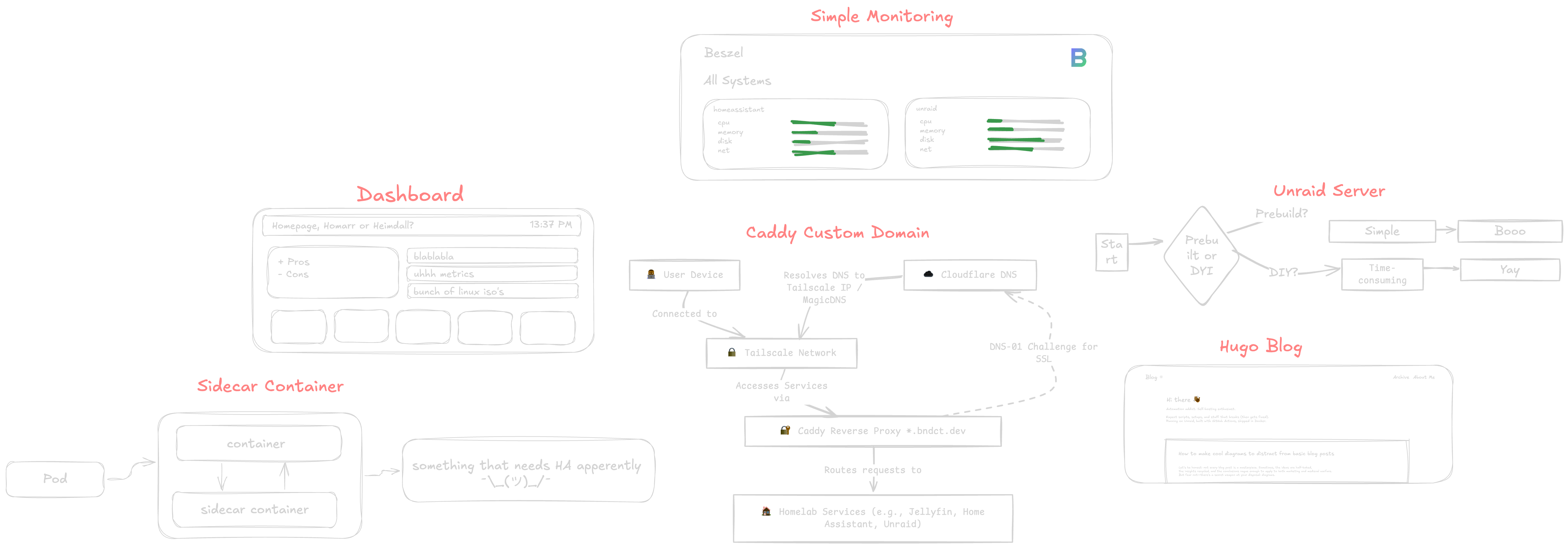Why Excalidraw is perfect!
Initially, I thought I found a gem. Easy to use, not bloated, unique style and open source? Too go to be true. But after using it I’ve noticed it more in the wild. And after using it for a few months I understand why.
What’s so great about diagrams and graphics?
Unlike other DevOps-sy people, I actually like writing documentation. Both in my Homelab but also at work. What I don’t like is boring, shitty documentation. For me, that means to break up the text with things. Does not have to be anything impressive, but a little code block or a picture goes a long way. Especially if it helps understanding the subject of the documentation.
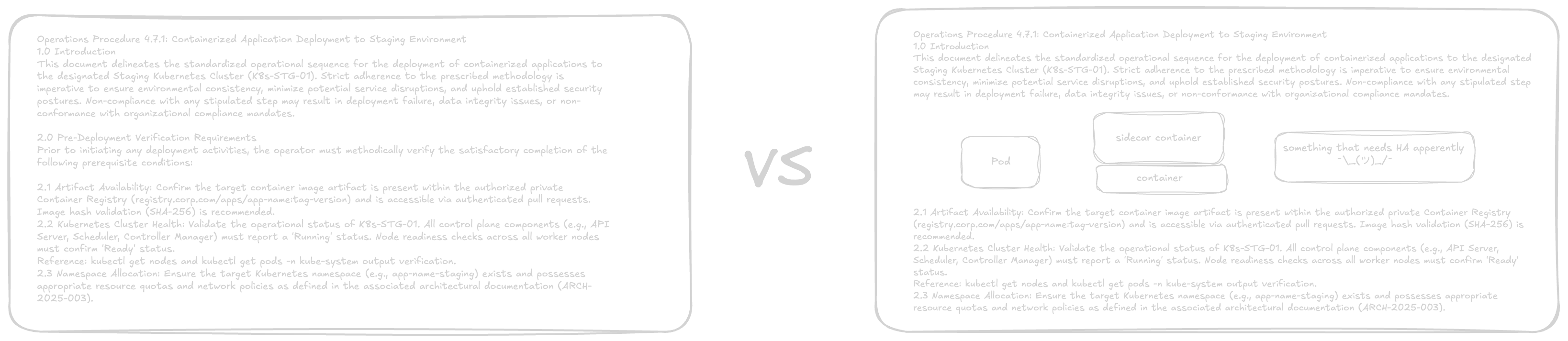
I don’t know about other people, but I prefer the example on the right way more.
What’s so great about diagrams and graphics?
Open Source and free to use Excalidraw is completely free to use, and even better, it’s open-source. No need to sign up, buy a subscription or in the worst case being locked out if the company behind the tool gets under.
Unique Style
One of the big reasons I went with Excalidraw is its unique style. You obviously can use plain, straight lines but I appreciate the hand-drawn aesthetic. Makes it feel like a lot of effort was put into them - which there was, trust me.
Simple to Use, Powerful in Practice The second reason is the simplicity. No login or thousands of options. In my opinion the right amount of options. Shapes, arrows or lines and text. On top of that, some style possibilities if you don’t like the hand-drawn approach.