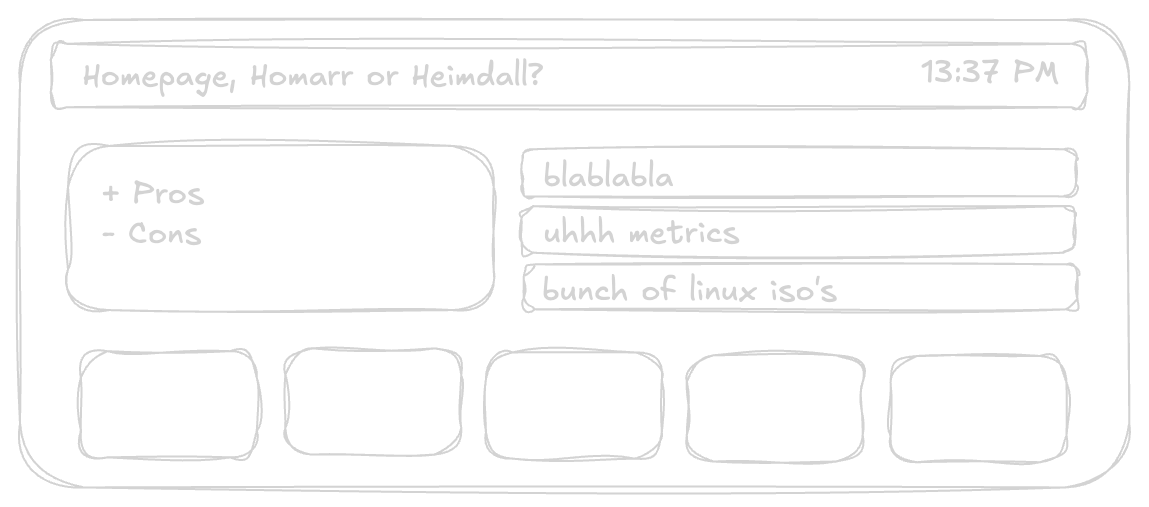Battle of the Dashboards: Homepage vs. Homarr vs. Heimdall
For a lot of people functionality is king. But anyone who read my Unraid Server Guide knows that a consistent design is almost as important in my opinion.
In the world of homelabbing, a good dashboard is more than just eye candy — it’s your command center. Whether you’re tracking services, monitoring uptime, or just flexing your setup, a dashboard ties it all together.
In this post, I compare three popular self-hosted dashboards: Homepage, Homarr, and Heimdall.
🧪 Quick Comparison
| Feature | Homepage | Homarr | Heimdall |
|---|---|---|---|
| Config Style | YAML (file-based) | UI + file-based | UI-only |
| UI Config Editor | ❌ | ✔️ | ✔️ |
| Widgets | ✔️ (many integrations) | ✔️ (limited) | ❌ (only links/cards) |
| Docker/K8s Info | ✔️ | ❌ | ❌ |
| Authentication | 🔒 via proxy | ✔️ (basic login) | ❌ |
| Mobile Friendly | ✔️ | ✔️ | ❌ |
| Project Status | Actively maintained | Actively maintained | Low activity |
Homepage
Homepage is a highly configurable dashboard for developers and self-hosters. It relies entirely on YAML files, making it ideal for GitOps workflows.
✅ Pros:
- Full version-controlled config (perfect for Git).
- Widgets for Docker, Kubernetes, Uptime Kuma, and more.
- Super fast and responsive UI.
- Easily extensible.
❌ Cons:
- No UI config — all changes go through YAML.
- Might be intimidating for non-technical users.
Best for: Advanced users who prefer infrastructure-as-code, a sleek/unified design and want deep integration with homelab services.
Homarr
Homarr offers a more beginner-friendly, point-and-click experience. It combines a polished UI with optional JSON config export.
✅ Pros:
- Easily customizable through web UI.
- Supports service auto-discovery in Docker.
- Clean, modern look with drag-and-drop layout.
❌ Cons:
- Fewer widget integrations compared to Homepage.
- Can feel limited for more complex setups.
Best for: Users who want a beautiful, no-code dashboard with enough features to get started quickly.
Heimdall
Heimdall is the OG of homelab dashboards — a simple and functional application launcher with no bells and whistles.
✅ Pros:
- Very easy to set up.
- Clean interface focused on service links.
- Lightweight.
❌ Cons:
- No real dashboard functionality — just links.
- No widgets or integrations.
- Project activity is minimal.
Best for: Minimalist setups or first-time users who just need a clickable homepage.
My Pick
Personally, I went with Homepage for its design and the its widgets. While it took a bit longer to configure, it’s now a rock-solid part of my homelab. If you’re just getting started or prefer less config, Homarr is an excellent alternative.