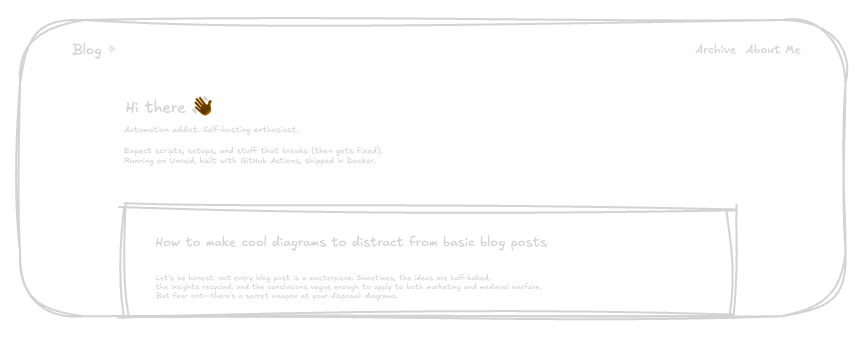
How to Set Up Hugo and Deploy via GitHub Actions
Before we start Make sure you have: Go installed (for Hugo) Hugo installed A GitHub account Create your site First step, open your terminal of choice, in my case that’s iTerm2 and think about what you wanna call your website. In my case and in all the following examples that will be blog. After running the hugo new site command with the --format yaml flag (I prefer yaml over toml whenever possible) hugo creates a new directory with pretty much everything you need. Change into that directory and create a new git repository. ...