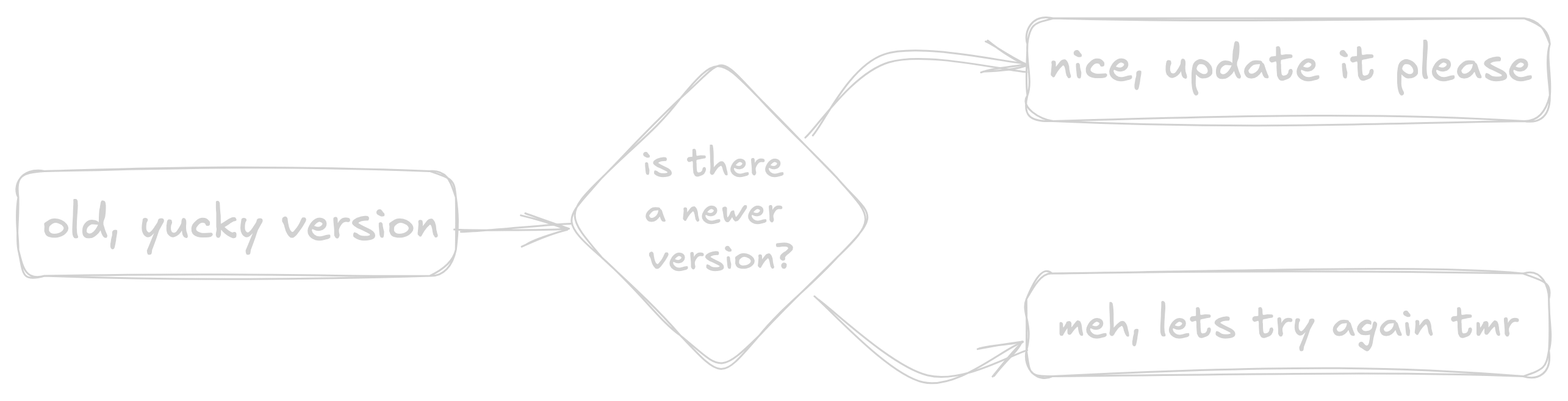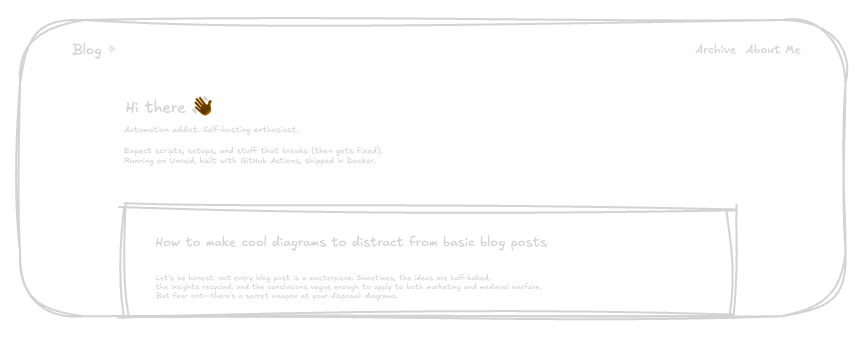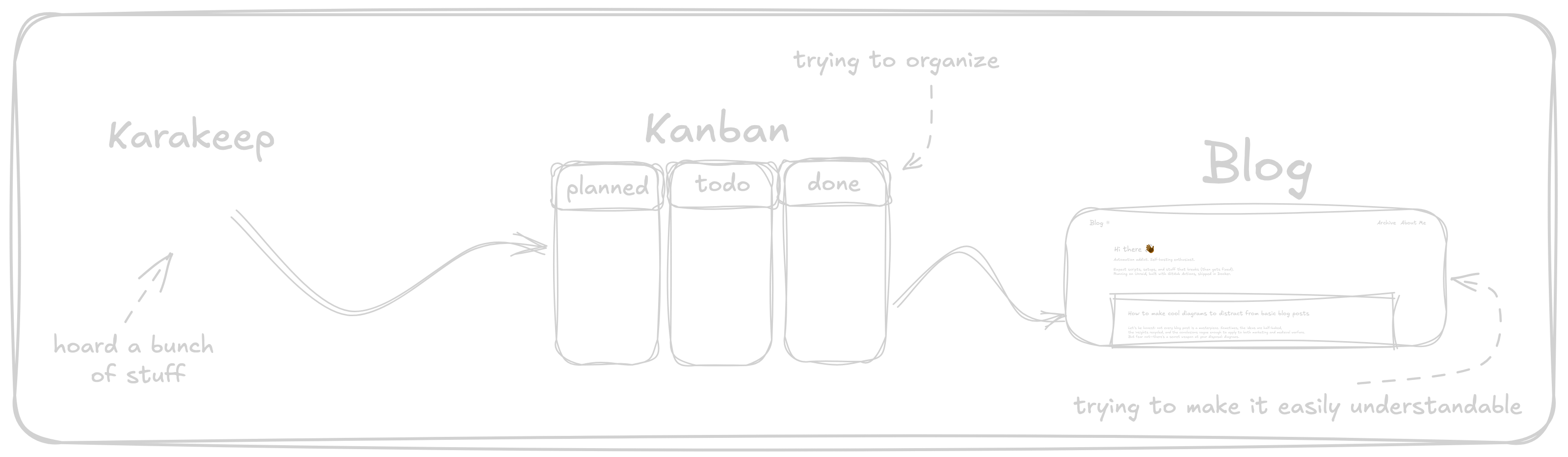
My Homelab Workflow
Took some while, but I’ve settled into a workflow that balances flexibility with structure (and actually works for me). It covers the whole process — from capturing ideas on the go to publishing posts on this blog. This isn’t a deep dive into any one tool, but more of an overview of how everything fits together. Step 1: Hoard Ideas in Karakeep Whenever I see something that looks cool (usually while tinkering with my homelab, checking Reddit or running into a problem and searching for a solution), I put it into Karakeep. Usually I don’t even read through them at first - filtering comes later. ...